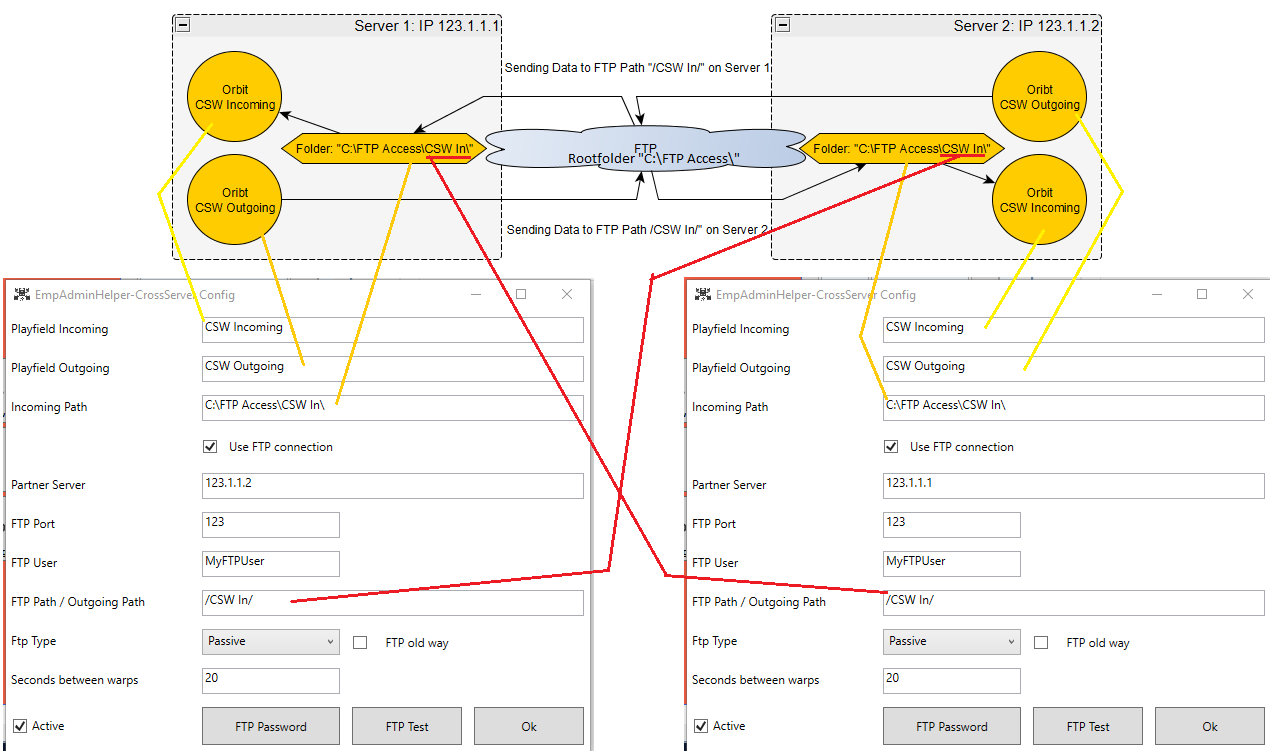Cross Server Config
Cross Server Config
-
Allows you to set up a Cross-Server-Warp to multiple server.
-
Playfield Incoming
- Player/Ships from your partner server will be send to this orbit.
- Right before new data arrives the orbit will be wiped. So no one should be staying in there.
-
Playfield Outgoing
- Every 5 minutes after someone enters this Orbit and types CSW:Start, they will be send to your partner server.
- Ships will be deleted on the server and players warped into the incoming orbit
- On the other server the ships and player will be located in teir incoming orbit
- Factions and ID's will be synced (real affect after second warp)
-
Incoming Path
- the folder where the other server will put its data via ftp
-
Use FTP Connection
- If not set the Outgoing Path should be a local/network path of the other servers Incoming Path
-
Partner Server and FTP Config
- Set the FTP connection data here for your partner server
- The FTP path should be the 'Incoming Path' of your partner server
-
Restric Steam ID
- Only allows the steam ID's (seperated by #) to warp or see the CSW-Destinations.
-
Repeat CSW
- In case it did not work you can select the Zip file and just redo the CSW. A Zip file containing all CSW data is saved on both Server with the date and time in the name.
-
Example
- Lets take the following example
- Both Server have a folder "C:\FTP Access\" which is set as root Folder for FTP. That way the other server can access the "C:\FTP Access\CSW In\" folder over "/CSW In/" to send its Data (The Window in the screenshot is outdated but it applies the same way to the new list)
-