Chat
The chat shows you all what is said in the game, and allows you to talk to all players. It also shows you what other Admins, or the Chatbot was talking about. You can scroll through the chat that was saved since the last telnet-connection. With the "Autoscroll" Checkbox you can prevent the tool to always scroll you to the latest chat thats coming in. The Chat is saved for a couple of days (set in config).
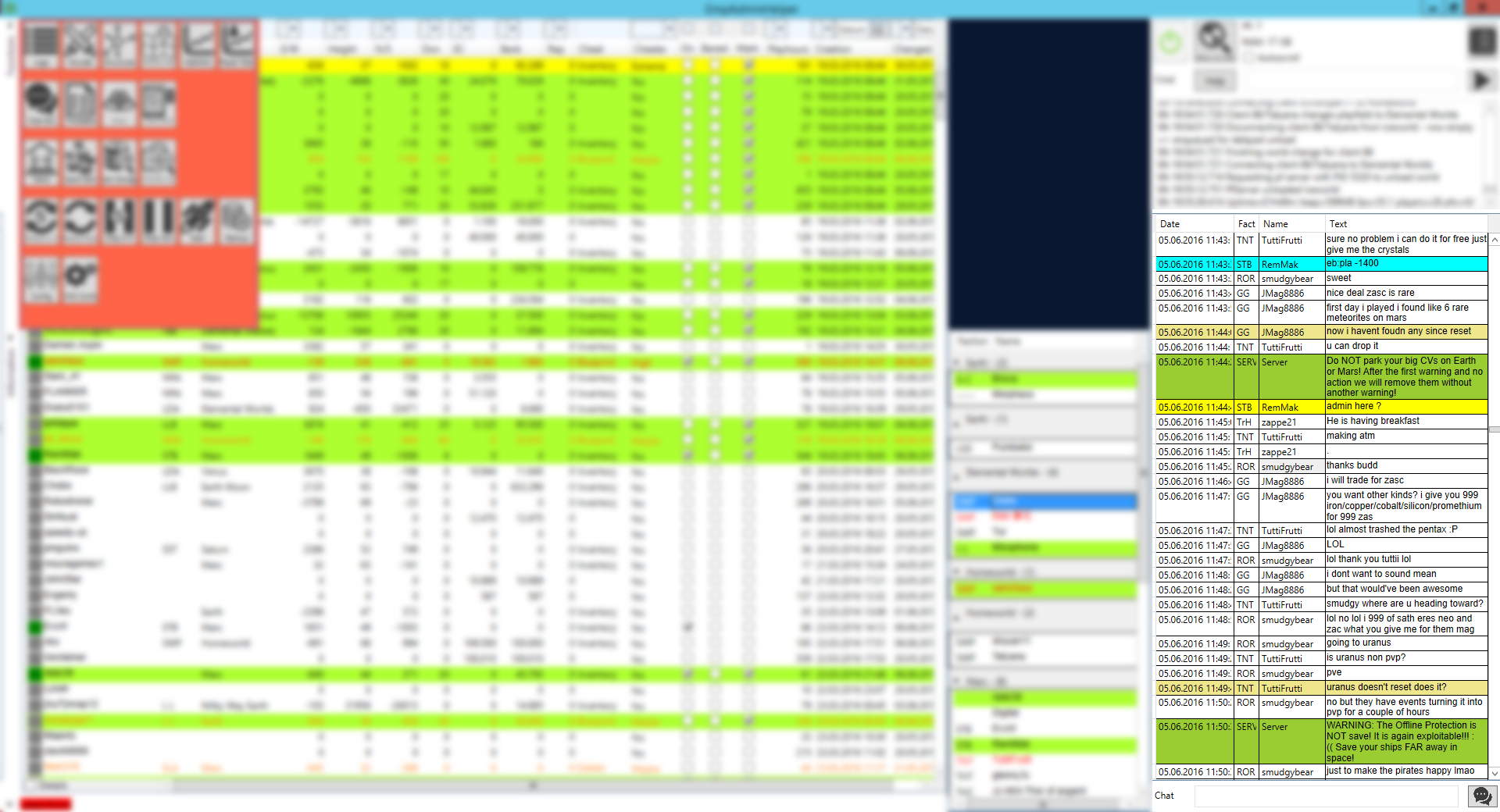
Functions:
- See global and faction chat (Chat Type (G=Global; F=Faction; P=Private), Date, Faction, Name, Chat)
- Chats are shown in different colors according to the chat type
- See chat translation in your language (hoover over chat)
- Send chat in different colors
- Send multiple chat-lines with #
- see chat highlights (Warnings, Admin calls, Admin Chat, Chatbot Chat, Automatic Chat, ...you can define it...)
- Autoscroll On/off (allows you to scroll in chat without automatically scrolling down if new chat comes)
- Search with CTRL+F and F3 in chat for Names or Chat / Translated Chat
- Double click on a chat to select the player in the player list
- Sound on Chat Alert (Yellow marked)
- Send chat to a private person
- Use Red warning, to make sure the player saw the chat.
- If you chat with a player who is offline, the chat will be send as soon as he gets online (Offline Job)
Not yet documented functions:
- Chat
- Connect to server
- Documentation of all telnet commands
- Send telnet command
- Who's on: Force to reload current player files, amount of players online, open playfields
- data will be automatically updated on change
- See count of open playfields, players online, ram usage (ram usage every 10 minutes)
- See warning of duplicate playfields