Chat Bot
With the the Chatbot, you can enable player to look-up certain Information in-game over the chat. It might be for example nice to tell new players who the Admins are or when wipe times are scheduled. Those players can easily ask for that information themselves, without the need of an admin to react.
Whenever a player types "CB:?" He will see the whole list of commands (see picture further down).
Chatbot is deactivated for players with the same name. A info will be given though.
You could set for example the following commands:
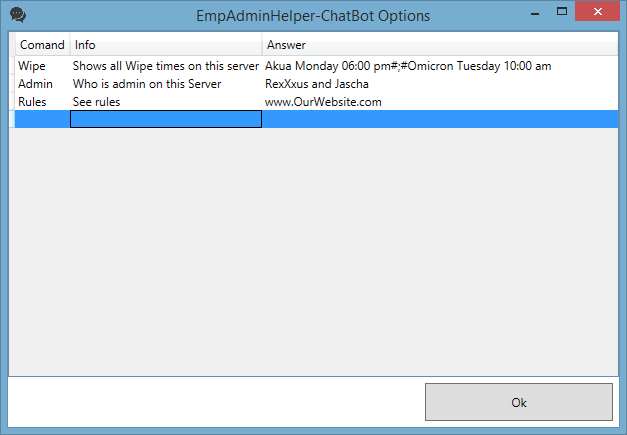
Command: The Command that a player can enter into the chat The player allways has to start with "CB:" to talk to the chatbot. So he has to type for example "CB:WIPE" to start the command "Wipe"
Info: The Information about the command, that is shown when typing "CB:?"
Answer: The Answer the ChatBot will send when someone enters the command. "#" will force a new line.
Default Command:
- there are certain default commands:
- !MODS: Lists all installed Mods
- CB:Info --> Information about the Player: Startdate, Playtime, Last Reset, ....)
- CB:TIME --> Shows Server Day and Time
- CB:RESET --> Resets the player automatically. Player has 3 free resets the first 10 hours after reset. After that he can only use it every 6 hours.
- CB:HEAL --> In case the player suffers from the perma-death bug, this might heal him. Only once per day and only for real dead once
- CB:Survival (Full) --> Gives the player a survival kit, once every full-wipe (fresh start in config). You can set in the config how much credits he should get. If you want to give him items instead/additionaly just create a Survival.xml in the template folder and put all the items in there.
- CB:GetShipDown:ID (Full) --> Allows a player to get down his ship, that is flying directly above him. He has to be directly under the ship on a max 30 meter EW/NS distance. Height does not matter.
- CB:Shutdown --> Shut down Game from ingame (Only possible for Admins)
- CB:Wipe--> Shows all wipes from timetable with Server-Date and Time. Also shows all individual Structure wipe times if activated.
- CB:NextWipe --> Shows all upcomming wipes from timetable ordered by time. Shows how many hours left
- CB:NextRestart --> Shows all upcomming wipes/restarts/backups from timetable ordered by time. Shows how many hours left
- CB:Destroy:Id --> Allows a Faction Admin or the Owner of a structure to delete it. He has to stand next to it to work.
- CB:W:Playername/PlayerID MESSAGE" allows a player to directly chat to another player
- CB:GetShipHere:ID --> Allows a player to move his ship a few meters in case its stuck or in green wall. Only works on same playfield and when ~ 200 meters around the ship
- CB:GoToShip:ID --> Allows a player to warp to his ship. This is always activated in CSW Oribt. Otherwise it would need to be activated in the config. Works only on the same playfield.
Admin Command:
- CB:Tool_Save --> Saves the tool-data (incase it does not react anymore)
- CB:Tool_Stop --> Stops the tool
- CB:Tool_Restart --> Restarts the tool
- CB:Server_Stop --> Stops the Server
- CB:Server_Restart --> Restarts the Server
Ingame it would look like this:
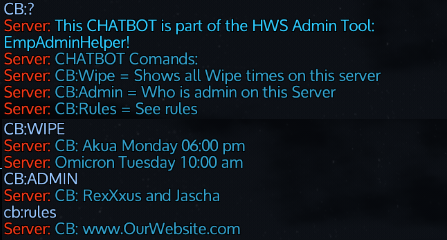
Example
- CB:? -> “WIPE = Show current wipe times” (Out of column command/ information)
- Player types: “CB:WIPE” (Out of column command)
- Server Answers: “Current wipe times are ….” (Out of column answer)