Config
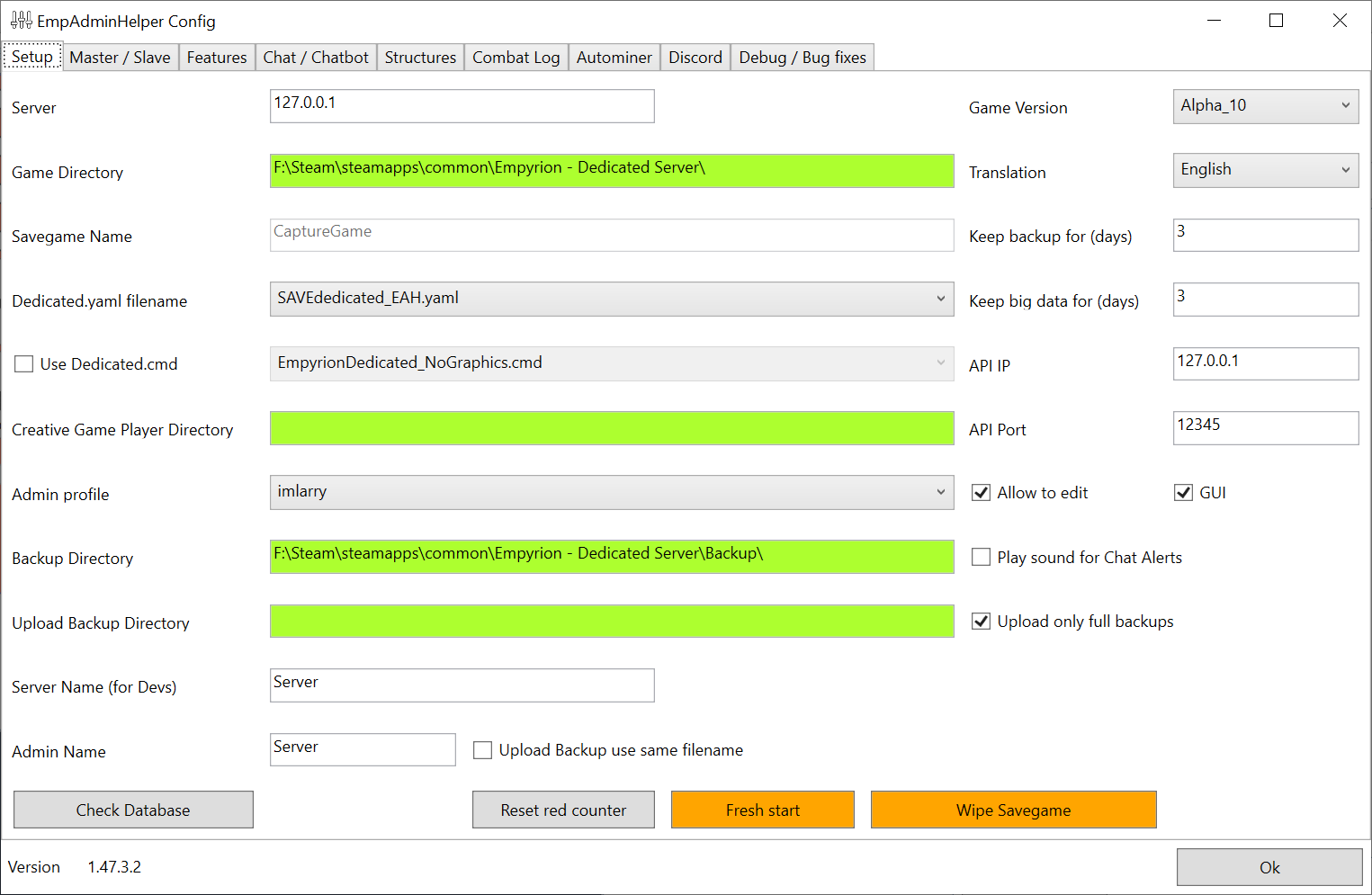
Tool features are configured using the "Tool" button under the configuration menu. Each time you change your config, it is advisable to restart the tool as some settings are only activated after a restart. Most of the configuration is taken automatically out of the dedicated.yaml file, therefore its important to set the settings for the dedicated.yaml file first. Tool version is always shown in the lower left corner.
HINT: Many hints are shown in the Tool-Tips when hovering over the fields. Path will be shown Orange/Green depending on if its correct or still missing/wrong.
Tool configuration is broken up by subject areas tabs:
Setup - basic information about how the game is installed and actions to reset all or portions of the game Master / Slave - master / slave functionality provides the possibility to control your server from remote. For an example of how to set up Master/Slave see this post Features - configuration of service timers and server monitoring Chat / Chatbot - configuration of EAH chatbot and foul language monitoring Structures - feature and timer settings associated with structures Combat Log - sends warnings to players if an enemie comes close to their structures Autominer - configuration of EAH extensions to autominer functionality Discord - configuration of Discord integration Debug / Bug fixes - configuration of fixes for known problems as well as extended functionality