Discord
The "Discord Feature" is only available in the Emp Admin Helper Full version right now
This feature allows you to connect your own discord channels to the Game.
You can connect a channel to 3 different types:
1) Public Channel: EAH will send all global chat to that discord channel and will also send discord messages to the global chat ingame.
2) Faction Channels: EAH will send all faction chat (for one faciton) to that discord channel and will also send discord messages to the faction chat ingame.
3) Admin Channel: EAH will send all Admin calls, as well as Error messages and warnings from the tool to the discord channel. No discord chat will be send back to the game.
How to activate it:
First you need to set the Channel ID and the Token (See further down how to get them from discord)
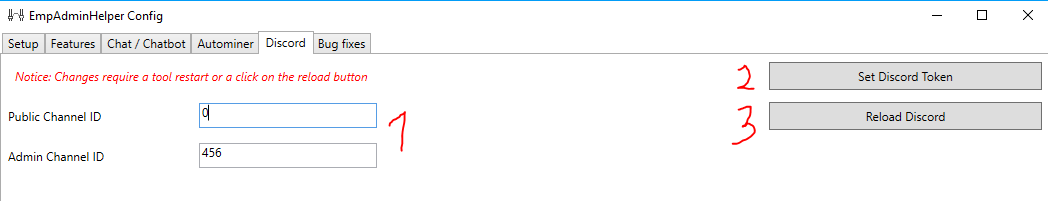
If you don't want to use Public or Admin channel, then enter a 0. Click on "Set Discord token" and enter your discord token. Click ok. (If you click again on "Set Discord Token" you will not see the Token and will overwrite it. The Token is crypted into the settings.xml)
Then enter Faction channel IDs
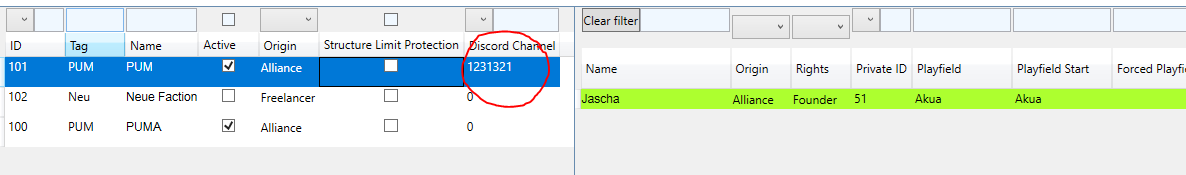
Then go to config and click on "Reload Discord" (maybe even twice). Then start to write in public/faction depending on what you set up. If you do not see any message in discord or the discord message is not send back,click "Reload Discord" again Try to chat again
If that does not work restart the tool.
How to get the Token and Channel ID's from Discord
Creating a Bot and geting the Token: See this website
Getting a Channel ID: Activate in your profile settings the "Developer Mode"
Channel right click > Copy ID
In case you have trouble with Discord not showing any messages from ingame, but the other way around work, maybe check out this post
Further Information from users:
- first make a discord bot BUT DON'T invite it to discord
- then go to EAH Add the Discord Channel and Token Restart/reload it
- then go and Add the Bot to your server with the correct Permission LVL (For some it was 8+ Admin).
If you have the following situation:
- EAH commands will send to Discord
- Discord will send to game
- Game will not send to Discord then please do the following:
- Add game directory to Windows Defenders exclusions and restart EAH to make sure.