Alerts
The Alerts-Button is located in the top right corner.
While offline many things could happen. Since an Admin has not much time to read all the chit-chat this function allows you to see all the important parts and automatically navigate to them.
The Alerts list will list all chats that included Admin/Server calls, bugs, exploits, and other things. If you want to read what was said before or after a specific chat, just double click on it and the chat will automatically scroll to that point (make sure to turn of autoscroll to prevent teh tool to scroll back to the end).
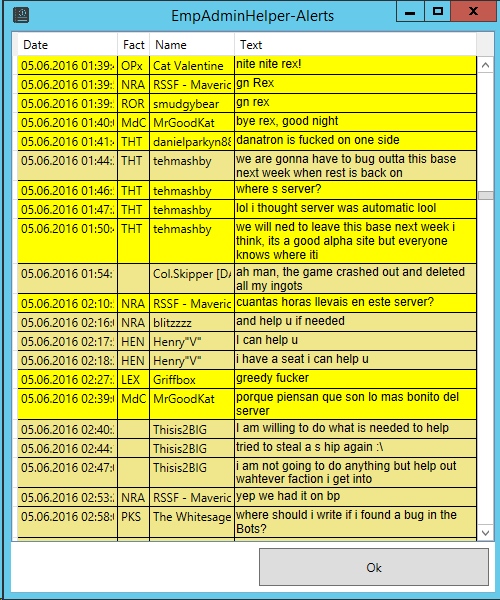
Functions:
- See alerts of the last 2 days (you can define alerts)
- Navigate to chat of alert